In order to configure the sevDesk application more flexibly, go to sevDesk Setup -> Additional Settings:
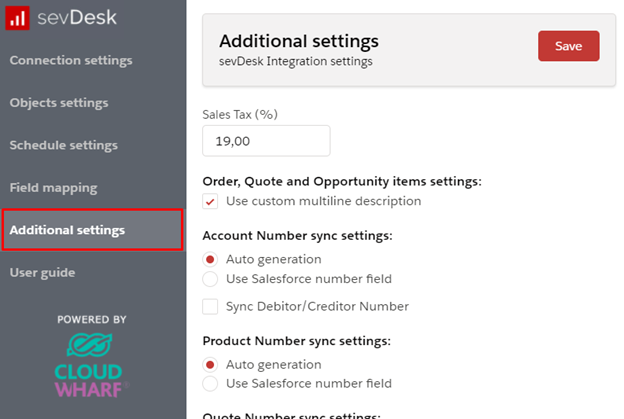
Here you can configure the following settings:
- select the appropriate number synchronization option for different objects
- specify the corresponding sales tax value
- select the appropriate description type for the Line Items
- enable partial invoicing feature
- adjust the usage of documents templates from sevDesk
Number Sync setting:
This setting allows you to specify the number that should be used for syncing the object to sevDesk. The number can be either auto-generated or taken from Salesforce. The following fields are used for syncing the numbers from Salesforce:
- Account – Account Number (AccountNumber)
- Product – Product Code (ProductCode)
- Quote – sevDesk Number (cwharf_sevdesk__SevDesk_Number__c)
- Order Confirmation – sevDesk Order Confirmation Number (cwharf_sevdesk__sevDesk_Order_Confirmation_Number__c)
- Delivery Note – sevDesk Delivery Note Number (cwharf_sevdesk__sevDesk_Delivery_Note_Number__c)
- Invoice/Credit Note – sevDesk Invoice/Credit Note Number (cwharf_sevdesk__sevDesk_Invoice_Number__c)
There is also “Sync Debitor/Creditor Number” setting which allows you to sync the Account Debitor/Creditor number. The corresponding field that is used for the syncing is Debitor/Creditor Number (cwharf_sevdesk__Debitor_Creditor_Number__c).
Sales Tax setting:
This setting allows you to set the default Sales Tax value which will be predefined in the Line Items of the financial documents.
Order, Quote and Opportunity items settings:
These settings allow you to specify the appropriate description type that should be used for Line Items. If the option is enabled, the multi-line description field is used (cwharf_sevdesk__Description__c). Otherwise, the single-line description field is used (Description).
This option can be useful when you need to have a formatted and large text in description to the line item.
Partial Invoice settings:
These settings allow you to enable/disable a partial invoicing feature. For more information about this feature, see this article. If the feature is enabled, you should specify the corresponding product that will be used for creating the partial invoices:
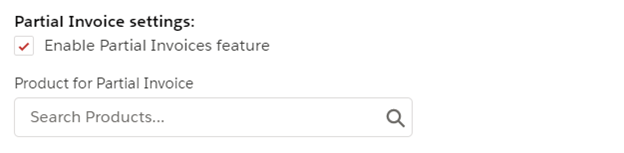
Show sevDesk Templates:
This setting allows you to get a list of all the documents templates that exist in your sevDesk system. In order to configure the usage of these templates in Salesforce, see this article.



