– Granting access to package fields
After the package was installed, you need to provide access. The first step is assigning permission sets to
the necessary users:
1. Open Setup
2. Enter Permission Sets in the Quick Find box, then select Permission Sets.
Package includes 2 Permission Sets:
- sevDesk User – allows to use all package functions.
- sevDesk Admin – allows to use all package functions and setup app.
3. Open one of the permission sets and click Manage Assignment4. Press Add Assignments and select users who you want to be able to access the sevDesk package
Repeat 3 and 4 steps for the second permission set.
Package cannot give permissions for standard fields, therefore this must be done manually. Below is a detailed description of this process.
– Granting access to standard fields
There are 2 ways of granting access to standard fields:
- Configuring of Profile settings
- Creating and configuring of Permission Set
Let’s consider the configuring of Standard User profile settings for Order standard fields:
- Open Setup
- Enter Profiles in the Quick Find box, then select Profiles
- Click on Standard User profile

- Scroll down and find Field-Level Security section
- Click “View” link near the Order object

- Click “Edit” button
- The following fields have to be with Edit Access:
- Account Name
- Order Start Date
- Status
- Description
- Opportunity
- Bill To Contact
- Order Reference Number
- Order End Date
- Billing Address
- Click “Save” button after granting access to the fields
- Repeat 5-8 steps for other objects (see a table with all objects and their necessary fields below)
Now, let’s consider the creating and configuring of Permission Set for Order standard fields:
- Open Setup
- Enter Permission Sets in the Quick Find box, then select Permission Sets
- Click “New” button

- Enter Label of the new permission set (for example: sevDesk Standard fields access) and API Name of the permission set
- Click “Save” button

6. Click “Object Settings”
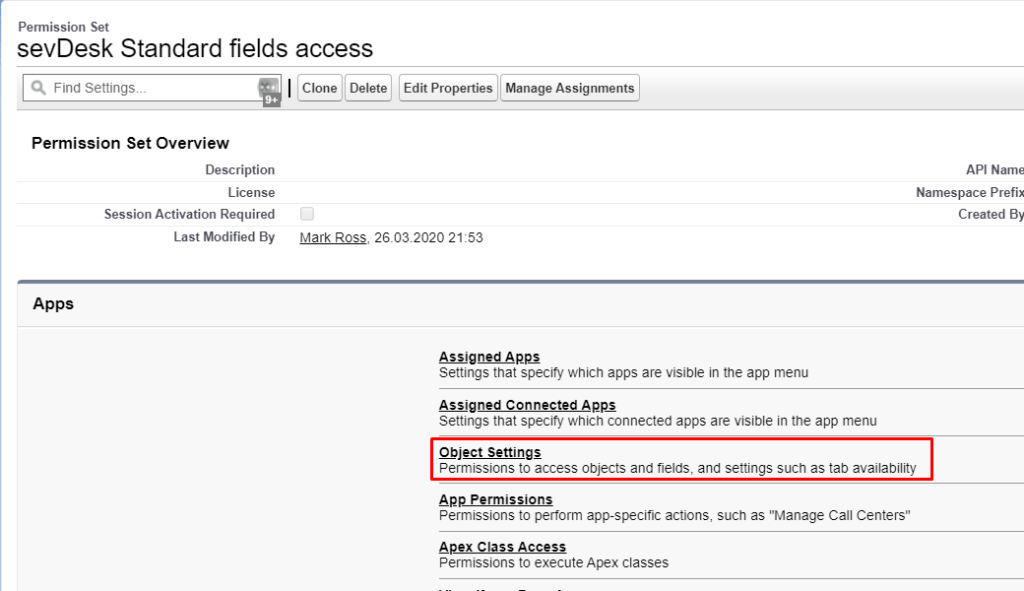
7. Scroll down and click “Orders” link

8. Click “Edit” button
9. Scroll down and fine “Field Permissions” section
10. The following fields have to be with Edit Access:
- Account Name
- Order Start Date
- Status
- Description
- Opportunity
- Bill To Contact
- Order Reference Number
- Order End Date
- Billing Address
11. Click “Save” button after granting access to the fields
12. Repeat 7-11 steps for other objects (see a table with all objects and their necessary fields below)
13. Assign the permission set to the users which have to be able to use the sevDesk App functions
In case you don’t have access to standard objects and their fields, you will get an error message.
The following table represents the necessary access for the package application:
| Object Name | Object Access | Fields Access | Required Fields |
Account | Read / Edit | Read | Website Account Name Account Number Billing Address Phone Fax Shipping Address Description Type |
| If Person Accounts feature is enabled: First Name Last Name Salutation Person Home Phone Person Mobile Phone Person Email Person Title Person Birthdate | |||
Contact | Read / Edit | Read | Account Name First Name Last Name Salutation Mailing Address Description Phone Home Phone Mobile Fax Title Birthdate |
| Order | Read / Create / Edit | Read | Order Name Order Number |
Edit | Account Order Start Date Order End Date Status Description Opportunity Bill To Contact Ship To Contact Order Reference Number Billing Address Shipping Address | ||
| Order Product | Read / Create / Edit | Edit | Unit Price Product Quantity Line Description |
| Quote | Read / Edit | Read | Quote Name Contact Name Quote Number Account Name Billing Address Shipping Address |
| Quote Line Item | Read / Create / Edit | Read / Create / Edit | Quantity Discount Line Description Unit Price Product |
| Opportunity | Read / Edit | Read | Account Name Description Close Date |
| Opportunity Product | Read / Create / Edit | Read / Create / Edit | Quantity List Price Discount Product Sales Price Line Description Opportunity |
| Order Discount/Surcharge | Read / Create / Edit | Read / Create / Edit | Fixed Amount Percentage Amount |
| Quote Discount/Surcharge | Read / Create / Edit | Read / Create / Edit | Fixed Amount Percentage Amount |
| Opportunity Discount/Surcharge | Read / Create / Edit | Read / Create / Edit | Fixed Amount Percentage Amount |
| Product | Read / Create / Edit | Read / Create / Edit | Name Product Description |
| Price Book Entry | Read / Create / Edit | Read / Create / Edit | List Price Product Price Book |
| Price Book | Read | Read | – |



