Open sevDesk Integration for Salesforce listing on AppExchange
https://appexchange.salesforce.com/appxListingDetail?listingId=a0N3A00000FeFZTUA3
Press Get It Now button and login with your Salesforce Org.

Select where you want to install the app: Production or Sandbox org.

Check Installation Details and click Confirm and Install.

Login to Org where you want to install app.

Select Install for Admin Only and click Install.
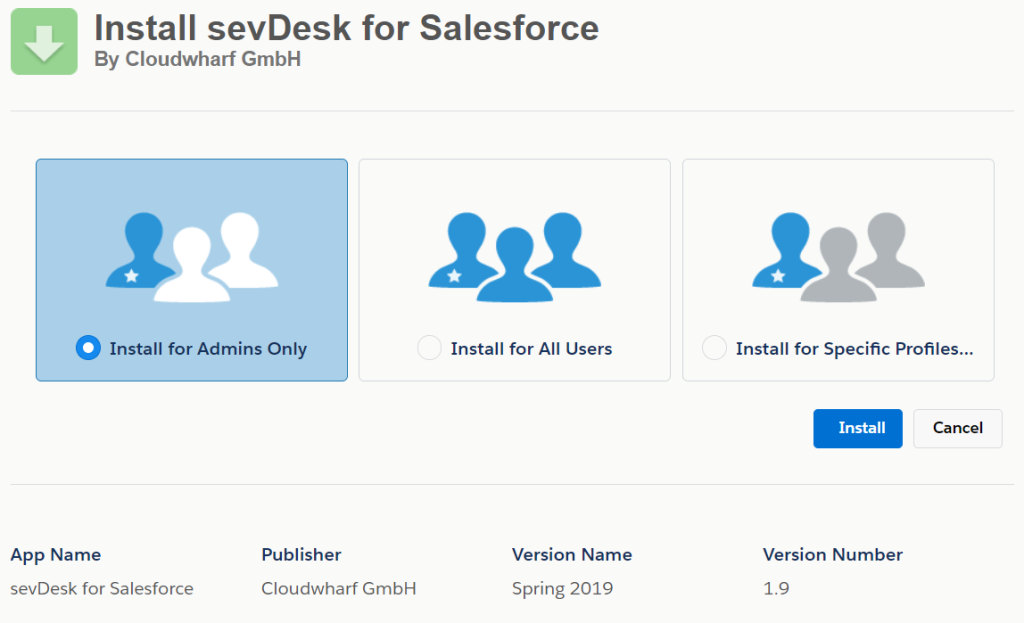
Approve third party access and click Continue. Wait a moment while package is being installed.



