In this article, the core features that influence how Finblick behaves across the org are presented. These settings are used to tailor document generation and application logic so that they align with specific business processes.
First, the feature list could be accessed via Finblick Setup → Application Settings tab:
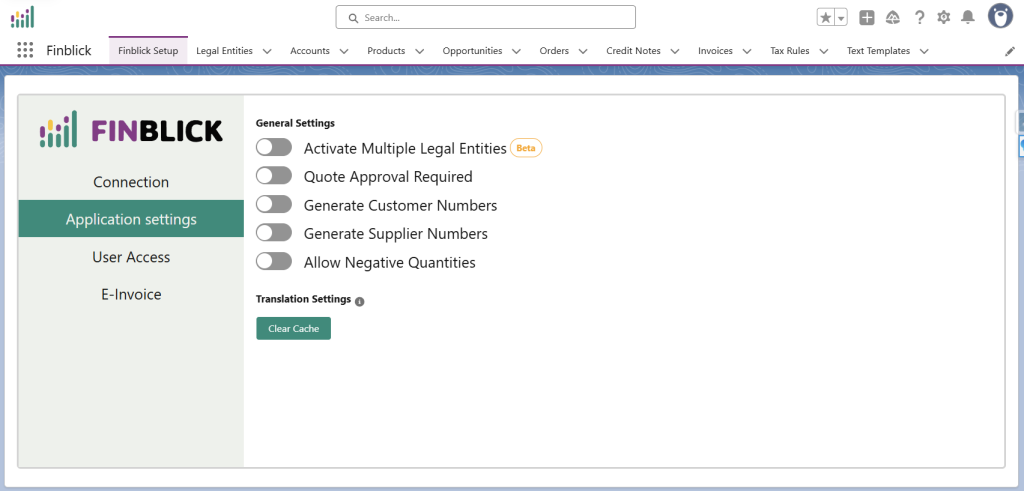
Now, let’s break down the available features in the Finblick Application Settings:
| Feature | Description |
|---|---|
| Activate Multiple Legal Entities (Beta) | Enables support for managing accounts and generating financial documents for multiple legal entities. This is essential for businesses operating across different legal units. After the feature is enabled, it can’t be switched off. |
| Quote Approval Required | When enabled, quotes must go through an approval process before a document can be generated. |
| Generate Customer Numbers | Automatically generates unique customer number for the selected Account when opening preview of the new documents (Quote, Customer Order Confirmation, Invoice). |
| Generate Supplier Numbers | Similar to customer numbers, this enables the automatic generation of supplier numbers whem opening preview of the new documents (Supplier Order Confirmation, Credit Note). |
| Allow Negative Quantities | Enables support for negative product quantities in the line items. Useful for special discounting logic.Negative totals are not permitted, so the total amount of the line items should be equal or greater than 0. |
| Clear Cache | To improve document generation performance, picklist translations are cached. If the translations of the picklists which are used in the document templates were modified (e.g. unit types), click the button “Clear Cache” to refresh them. |



