Finblick offers a user-friendly interface for managing access rights and maintaining the application limits. With just a few clicks, you can assign or revoke access, making it easy to control who sees what.
Finblick provides three different user licenses to suit various roles:
- Read-only – For users who just need to view documents and data.
- Sales – Designed for sales team members who create and manage Quotes.
- Finance – For finance users who handle Orders, Invoices, Credit Notes, and related financial data.
Step-by-Step Instructions #
Now, let’s take a closer look:
- Go to Finblick Setup.
- Click on User Access.
- The usage limits, available user licenses, and user license allocations will be shown.
- Select the users you want to assign the licenses to.
- Check “Auto-assign permissions” and click Update.
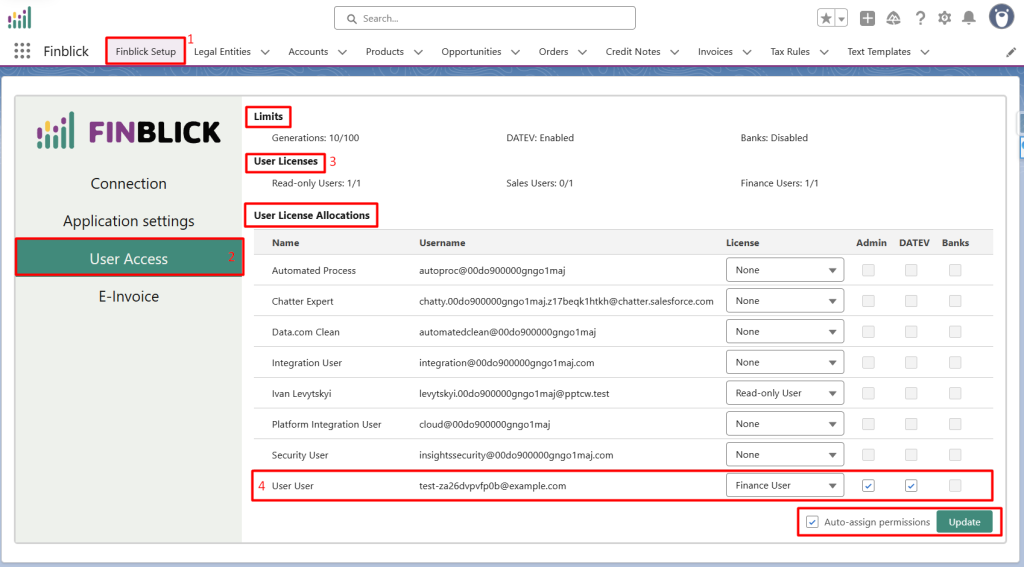
“Auto-assign permissions” is checked by default. This checkbox automatically assigns all the necessary access to the selected user via Salesforce permission sets based on the selected license. If unchecked, it will not update any of the user’s permissions.
Here’s an overview of all Finblick licenses and permission sets along with short explanations:
| License | Permission sets | Notes |
|---|---|---|
| Read-only | Finblick Read Only User | Grants read access to all of the Finblick objects and fields. Document generation is not allowed. |
| Finblick Read Only Standard Objects | ||
| Sales User | Finblick Sales User | Grants read access to Legal Entity (and all related objects) and Tax Rules. Grants edit access to Quotes and Text Templates. Document generation is allowed only on Quote object. |
| Finblick Sales Standard Objects | ||
| Finance User | Finblick Finance User | Grants the read access to Legal Entity (and all related objects) and Tax Rules. Grants edit access to Text Templates, Quotes, Orders, Invoices, Credit Notes. Document generation is allowed on each object. |
| Finblick Finance Standard Objects |
The Standard Objects permission sets grant the appropriate access (based on the Finblick user license) to the Salesforce standard fields, which are required for using Finblick.
Here’s an overview of additional Finblick features and their permission sets, such as Admin, DATEV and Banks:
| Feature | Permission sets | Notes |
|---|---|---|
| Admin | Finblick Admin | Grants access to Finblick Setup along with edit access to Legal Entity (and all related objects) and Tax Rules. |
| DATEV | Finblick DATEV User | Grants edit access to DATEV Export object. |
| Banks | Finblick Banks User | Grants edit access to Payment Accounts (and all related objects) object. |
Finblick Admin permission is designed for Salesforce admins or key users responsible for overall configuration and governance. It’s not recommended to assign this permission set to standard end users.



